










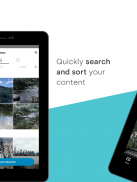

My Cloud Home

Description of My Cloud Home
My Cloud Home is a digital storage application designed to provide users with a centralized platform for accessing, managing, and sharing their media files and documents. This app is available for the Android platform and allows users to download and connect to their My Cloud Home or My Cloud Home Duo device, which must be purchased separately to utilize the app’s features.
The app facilitates seamless access to photos, videos, and files stored on the My Cloud Home device from virtually any location, provided there is an internet connection. Users can easily navigate through their content, making it possible to retrieve and view their files without needing to be physically present at their storage device. This feature is particularly useful for individuals who travel frequently or wish to access their media from different locations.
One of the essential functions of the My Cloud Home app is its automatic backup capability. Users can set the app to automatically save photos and videos from their mobile device, ensuring that important memories are preserved without requiring manual uploads. This feature simplifies the process of managing storage space on a phone, allowing users to free up memory for new content while keeping their precious moments safely backed up.
The app includes functionality for streaming videos, enabling users to watch their media on the go. With support for various video formats, individuals can enjoy their favorite films or personal recordings without needing to transfer files to another device. This capability enhances the overall user experience by allowing for on-demand access to media.
A search feature is integrated into the My Cloud Home app, enabling users to quickly locate specific content by name or location. This is particularly beneficial for users with large libraries of photos and videos, as it reduces the time spent scrolling through extensive lists to find particular files. By entering keywords or phrases, users can efficiently navigate their content, making the management of digital files more straightforward.
Sharing content is another significant aspect of the My Cloud Home app. Users can easily share their files with friends and family, facilitating collaboration and communication. This feature allows for the effortless distribution of memories, whether it's through sending a link to a photo album or sharing videos directly from the app. The simplicity of sharing enhances the social aspect of the app, fostering connections through shared experiences.
The user interface of the My Cloud Home app is designed for clarity and ease of use. Navigation is straightforward, allowing users of all skill levels to manage their files without confusion. The layout is intuitive, ensuring that even those who are not tech-savvy can effectively utilize the app's various features. This attention to usability makes the app accessible to a broad audience.
For those concerned about security, the My Cloud Home app offers measures to protect user data. Files stored on the My Cloud Home device can be accessed securely, providing peace of mind for users who want to ensure their personal information and media are safeguarded against unauthorized access.
Additionally, the app supports multiple file types, accommodating a range of media formats. This versatility allows users to store and access everything from documents to high-resolution images and videos, making it a comprehensive solution for digital storage needs. The ability to handle various file types ensures that users can rely on the app for all their media management requirements.
Notifications within the app keep users informed about the status of their backups and any updates regarding their stored content. This feature provides an ongoing awareness of the app’s functionality, ensuring that users are always up to date with their data management.
Customization options are also available, allowing users to tailor their experience according to personal preferences. This may include adjusting settings related to backups, notifications, and sharing options, contributing to a more personalized interaction with the app.
The My Cloud Home app integrates with other services and devices, enhancing its functionality. This interoperability allows users to expand their digital ecosystem, making it easier to manage a wider range of files and media across various platforms.
Incorporating all these features makes the My Cloud Home app a robust solution for individuals seeking a reliable way to store, access, and share their digital content. The combination of automatic backups, video streaming capabilities, and user-friendly design positions it as a valuable tool for managing personal media libraries.
With the My Cloud Home app, users gain a powerful ally in their quest for organized and accessible digital storage, ensuring that all their memories and files are within easy reach, no matter where they are.
For more information on Western Digital’s Vulnerability Disclosure Policy please visit: https://www.westerndigital.com/support/product-security/vulnerability-disclosure-policy
























